Touch times three
Already roaming the Mac and iOS App Stores is Secrets version 2.2 adding support for all things Touch.
On the Mac side, Secrets will now make use of both the Touchbar and Touch ID present on your new MacBook Pro. On iOS we’ve added 3D Touch features such as Quick Actions and Peek & Pop.
Touchbar
Replacing the physical function keys with a dynamic buttons underneath a multitouch surface, the Touchbar is a brand new user input method on the Mac… and we’re very excited about its potential.
When deciding which controls to place on the Touchbar the goal was to provide quick and commonly used actions that would keep your hands on the keyboard instead of forcing you to use the mouse/trackpad.
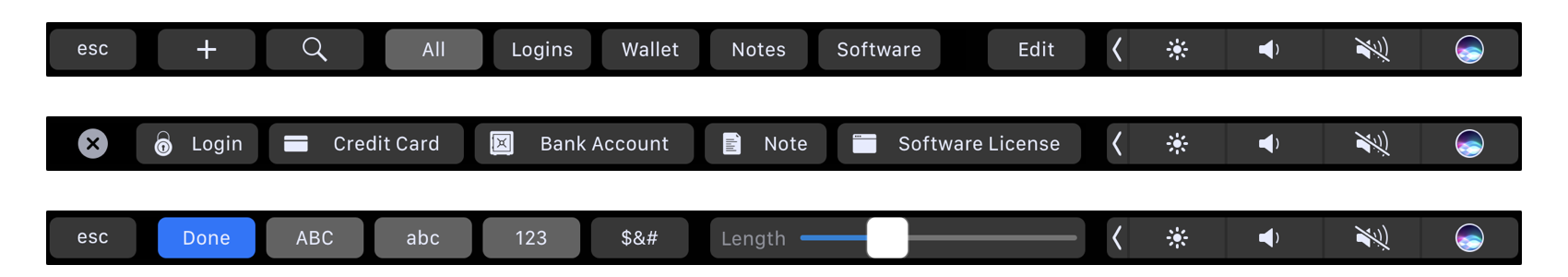
Example Touchbars presented in Secrets
Switching item categories, creating a new item or adjusting the password generator options, etc can all be done with just a few taps on the Touchbar.
We think there’s a lot of potential in this new form of user input and we’re looking forward to see what the developer community will come up with. If you have any ideas or suggestions please let us know via Twitter or e-mail.
Touch ID
The availability of Touch ID on the Mac has been arguably overshadowed by the shiny new Touchbar. For us however, it was just as important!
Having experienced the joy of using Touch ID on iOS to unlock Secrets we couldn’t get it working fast enough. So as of version 2.2.0 you can opt-in to saving your passphrase on the Secure Element included on your Mac and have it be protected by Touch ID.
Word of warning: If you enable Touch ID on both Mac and iOS, make sure you don’t forget you passphrase 😉.
3D Touch
While all this was happening in Mac land, the iOS version got a little jealous. To make a mends, we took this opportunity to add the long due support for 3D Touch.
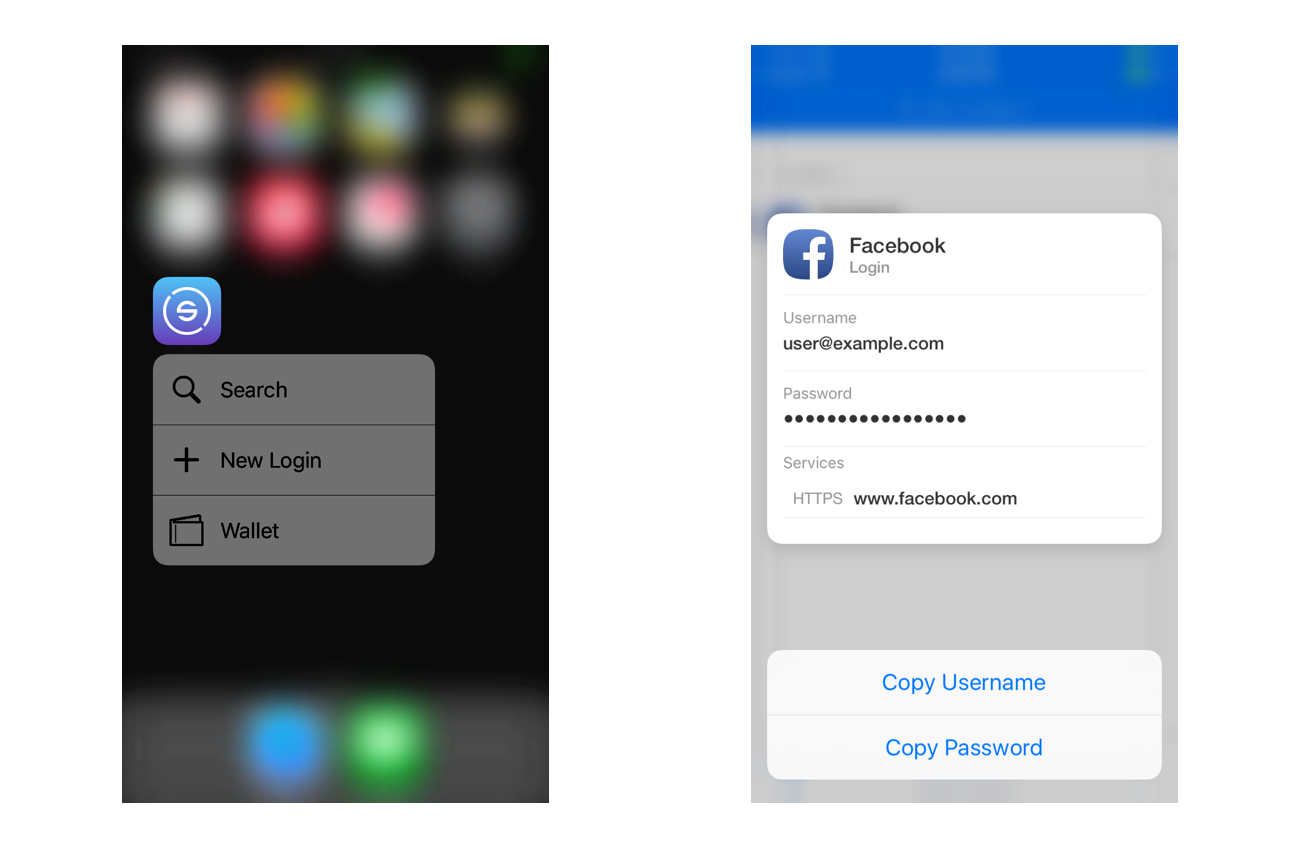
Quick Actions on the left, Peek & Pop on the right
Press on the home screen icon to reveal a series of quick actions. In the item list press on any item to take peek at its contents and optionally copy item data by swiping up. When filtering item categories you can also press on single category to force all other to be deselected.
