Your secrets now on Windows
It’s been a long time since the last update. That certainly wasn’t intended, but I didn’t expect a pandemic. Anyway, the wait is over and I believe it was worth it! Version 3.4.0 of Secrets for iOS is now available on the App Store, and with it a major new feature.
Remote Access
With this update you can now use Secrets on your iOS device as a remote keychain for filling Logins and Credit Cards on a browser running on another machine, such as on Windows or Linux.
Secrets is, and will continue to be for the foreseeable future, only available on Apple platforms. That’s where our expertise and our heart is. Having said that, we do have many requests for other platforms. While Secrets itself won’t run on Windows anytime soon, this feature is the next best thing.
How does it work?
With the updated browser extensions for Firefox and Chrome1 you can now pair one or more iOS devices to serve as a remote keychain. The pairing works by simply reading a QR Code from the extensions’s options page.
Then, when you get to a page with a login or payment form, you just click the Secrets toolbar icon on your browser and a request is sent to your paired devices via push notifications.
On your device, you tap the notification to open Secrets and select the login you want to use. That information is sent back to browser to and the form is automatically filled. And of course this is all end-to-end encrypted.
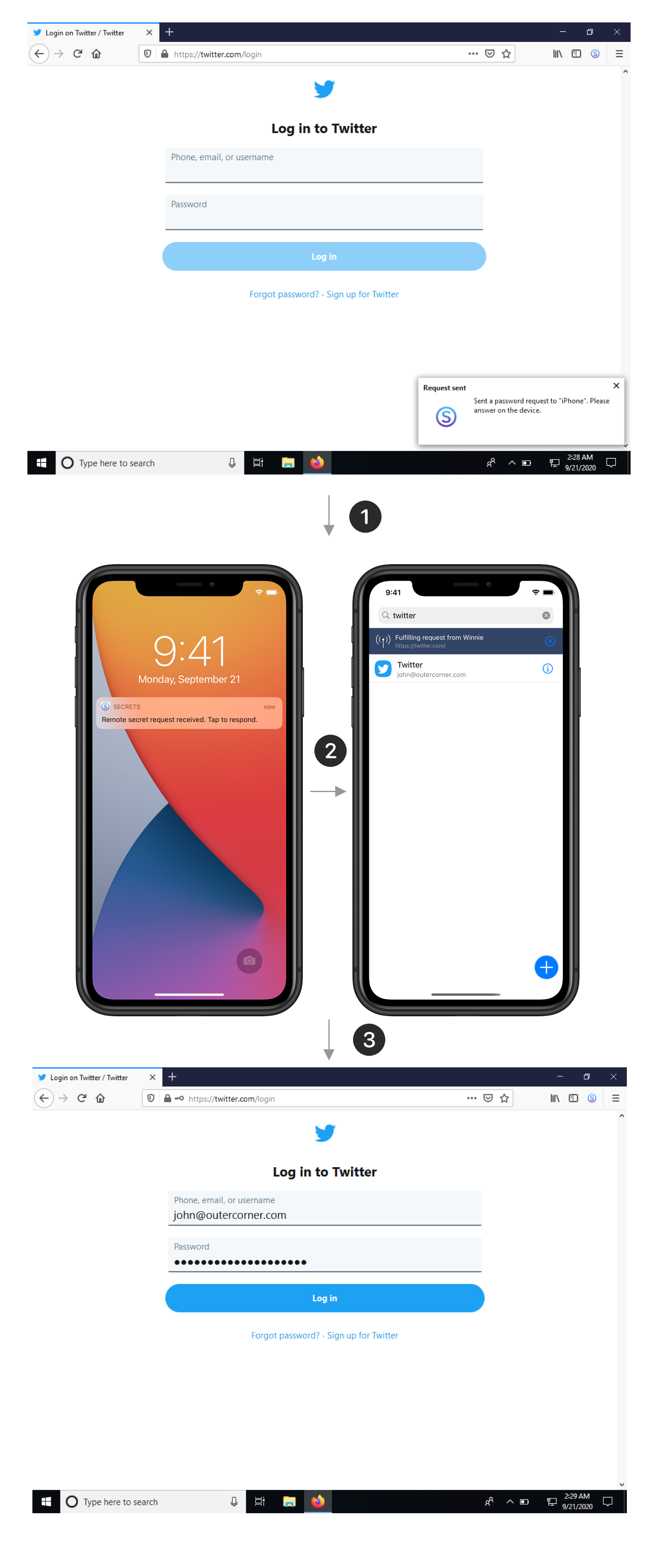
The 3 steps to auto fill your secrets on a remote machine
We think this will be huge for many of Secrets’s users. Many of them only use Apple devices personally but have a Windows machine at work.
The secrets command line tool
The browser extensions will suffice for many of our users but we didn’t stop there. We’re also releasing an open source command line tool so you can integrate Secrets in many of your workflows.
With this tool you can retrieve not just Logins, but any type of data that you have stored in Secrets. Including specifying which item properties you want. Here’s an example command:
$ secrets request github -u https://github.com -t login:otp -d "Paulo's iPhone"
We think sysadmins will love this! This tool is on GitHub and you can install it via NPM.
As always, we love to hear from you, so let us know what you think via e-mail or on Twitter.
- The Chrome extension can be installed on many Chromium based browsers, such as Brave, Vivaldi and Microsoft Edge. [return]
